What is the Kindle book blurb previewer and generator tool?
As part of self-publishing a book through Amazon Kindle Direct Publishing (KDP), Amazon requires that you enter a description for your book.
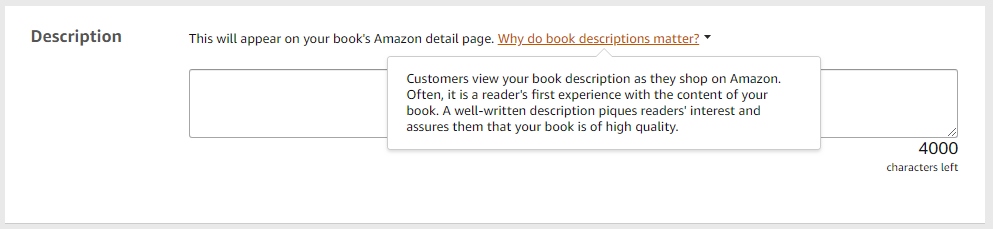
However, Amazon doesn’t make it easy to see what your description would look like when your book is published live. They give you a plain text area along with a list of supported HTML for the Amazon book description and hope authors figure it out on their own.
That’s where this tool comes in. We make it easy to both preview your Amazon book description code or create an HTML description without needing to know code!
Amazon Kindle Preview Tool is for the seasoned publishers who have a good grasp of HTML and want to see what their code would look like on a Kindle product page. Click on “Paste HTML from KDP”, enter your HTML code and click “Preview”. The tool will show you how that HTML code would be displayed on the Kindle store, including where the blurb gets cut off.
Amazon Kindle Description Generator helps self-publishers create Amazon book descriptions by using a rich text editor, generating the code you should use in KDP for you! Add headings, line breaks, bullet points, bold, italic, underline text and more! The editor only allows the HTML elements supported by Amazon so you can generate and preview your Kindle book description without knowing HTML – error free!
Allowed Amazon product description HTML tags (updated April 2021):
- <br> = New line
- <p> = New paragraph
- <em> / <i> = Italicize
- <b> = Bold
- <h4> <h5> <h6> = Headings (4 = largest, 6 = smallest)
- <u> = Underline
- <ul> = Unordered list (bullets)
- <ol> = Ordered list (numbers)
- <li> = List item (each bullet / number in a list)
Once you are satisfied with the appearance of your Amazon book description, copy the product description HTML with “Copy HTML for KDP” and paste into your book description field within the KDP publishing process.
