Using the right kindle keywords when publishing on Amazon can be the difference between a flop and a bestseller.
Keywords put your book in relevant categories, allowing you to sell more copies in your journey on becoming a bestselling author.
Countless people have written books on keyword best practices, yet 99% of authors will make the same five common errors when they set their keywords.
In this article, I will show you what these five common mistakes are, how you can avoid them, and other kindle keyword information.
What Are Kindle Keywords and What Do They Do?
Kindle keywords help new readers find your books when they search on Amazon’s Kindle Store. They form a core component in every author’s publishing strategy and are the difference between a flop and a bestseller.
Keywords do the following:
- Put your books in multiple relevant categories.
- Highlight specific detail about your book that shoppers can filter through.
- Help you get steady long-term sales.
Keywords Put Your Books into Multiple Relevant Categories
Use keywords to list your books in multiple relevant categories not available in Amazon’s category list.
You can actually use keywords to tell Amazon to list your books in multiple relevant categories. Amazon keeps a list of these categories with keyword requirements. When you use any keywords required by a category, Amazon will list your book in said category.
This is especially helpful if your main category is one that has a lot of different subcategories. Romance and Science Fiction are two categories that come to mind.
Using keywords to put your book into multiple subcategories within a main category allows you to showcase your book on as many relevant virtual bookshelves in the Amazon kindle store.
Keywords Highlight Specific Detail about Your Books that Shoppers Can Filter Through
Use keywords to highlight specific details about your book like theme and character in the Amazon Kindle store.
Within the same list of categories with keyword requirements, Amazon also allow you to drill down even further into your book’s details.
You can use keywords to have the Amazon store highlight specific details about your book such as theme and character.
Shoppers will also be able to filter their search with these same details, allowing you to reach more relevant readers. More importantly, it helps Amazon drill down just what your book is about and who might enjoy reading it.
Keywords Help You Get Steady Long Term Sales
Keywords help you get steady long term sales by having your books listed at the top of Amazon searches.
When you use relevant and profitable kindle keywords, Amazon prefers showing your products at the top of the results because it knows that your products can bring in more sales.
As long as your keywords help your book stay at the top of high traffic search results, you’ll receive steady long term sales from your position alone. For authors whose books are ineligible for Amazon Advertising (e.g. erotica), keywords are worth their weight in gold and jealously guarded secrets.
[bctt tweet=”Erotica authors rely heavily on keywords to achieve success because their books are ineligible for Amazon Advertising.” username=”publishwide”]Many authors can find success with an amateur cover, minor editing issues, or blurbs that aren’t 100% to-market. But no author can succeed without good keywords.
All other things equal, the author with stronger keyword strategy will almost always outsell their competition.
How Do Amazon’s Keyword Boxes Work?
Amazon’s keyword boxes combine seven 50-character keyword strings into one massive 350-character string with almost infinite combinations of its component words because the location and distance between words do not matter.
Each keyword box has an upper limit of 50 characters.
In the early days of KDP, there used to be a single box to put in all your keywords. Sometimes around 2013, Amazon split that single box into seven separate boxes with the following back-end rules when you publish your book:
- Each keyword box has an upper limit of 50 characters.
- All 7 keyword boxes’ data will be merged into a single field on Amazon’s servers when you publish your book.
- The location and distance between words in this 350-character field make no difference to Amazon.
- Amazon will not differentiate adjectives from nouns, or plurals from singulars.
This means that if you use “contemporary cowboy romantic suspense” as a keyword, your book will be indexed in searches for:
- contemporary suspense
- romantic suspense
- contemporary romance
- cowboy romance
- contemporary cowboy romance
- cowboy suspense
- romantic cowboy suspense
You should always strive to use up as much of the 50 characters per keyword box as possible with relevant keywords. If you use up all 350 characters with no words repeating, your book will be indexed on thousands of search results, greatly broadening your reach.
Your seven kindle keywords boxes actually combine into a single giant 350-character field
What are Profitable Kindle Keywords and How to Find Them?
Profitable keywords are keywords with high search volume, high sales volume, and low to moderate competition. They are instrumental in helping your book get steady long-term sales.
Below, I will show you how you can find these profitable kindle keywords in just three steps, which are:
- Start with high search volume keywords
- Narrow your results down to high sales volume keywords
- Narrow your results down to low to moderately competitive keywords
Step 1: Start with High Search Volume Keywords.
High search volume keywords are keywords that other people are already searching for. You find these by searching into Amazon to see what the auto-suggestions are. These suggestions are based on what people are currently searching for on the Amazon store, and form the basis for keyword research.
High search volume keywords are suggested by Amazon based on what people are currently searching for.
To make sure that your personal data does not interfere with these results, you should use private browsing for the most accurate data. From there, you’ll want to navigate to the Amazon Kindle or Amazon Book Store.
You’ll want to start with a broad keyword or phrase. You’ll then search that keyword/phrase with every letter of the alphabet added at the end. So your process would look something like this:
“Contemporary Romance A…”, then “Contemporary Romance B…”, then “Contemporary Romance C…” etc.
You’ll repeat the above step as needed with different keywords until you have a fairly big list of longtail keywords to work with.
You can also use the Google AdWord Keyword Tool to help you find keywords to test on Amazon.
If this process sounds very tedious, you can always use a third party tool like KDP Rocket (now known as Publisher Rocket) to help speed this process along.
Once you have a list of high search volume keywords, you can start narrowing it down for the ones that are high sales volume.
Step 2: Narrow Your Results Down to High Sales Volume Keywords.
High sales volume keywords are keywords that shoppers are actively spending money on, and their Amazon bestseller ranks are usually under 10,000.
High sales volume keywords have low Amazon bestseller ranks–typically under 10,000
To find this data, you go through the list of high search volume keywords from the last step, and check the top 3 results for every keyword to see what their Amazon bestseller rank is. The lower the number, the higher sales volume.
An Amazon bestseller rank of under 10,000 is a good one to aim for when looking for high sales volume keywords. However, there’s a catch:
Competition.
Which brings us to the third step in finding profitable kindle keywords:
Step 3: Narrow Your Results to Keywords with Low to Moderate Competition.
Having high sales volume keywords that are hyper competitive will do you no good. Use these seven factors to narrow down your results to only keywords with low to moderate competition.
Use these seven factors to help narrow your results to keywords with low to moderate competition.
The 7 factors that you should look for:
- Amazon Bestseller Rank
- Cover
- Book metadata
- Social Proof
- Book Age
- Author
- Name Recognition
Amazon Bestseller Rank:
If the top 3 results from your keyword all have ranks below 1000, then that is a very competitive keyword. It’ll be very difficult for a newbie with very little financial resources to move up in this particular category.
Keywords with results between 10,000 and 1000 in Amazon bestseller ranking are considered low to moderately competitive.
Cover:
Ideally, the top search results from your keyword should have covers that aren’t well designed but still have a good Amazon Bestseller Rank. This is a strong signal that there is a hungry audience willing to overlook issues like a a less-than-professional looking cover.
Book Metadata:
If a keyword faces strong competition, authors are more likely to put the keyword directly into the title and subtitles.
In a similar vein to covers, books with good Amazon bestseller ranking but a book description that is poorly formatted signals a hungry audience.
Social Proof
While it’s true that reviews have no impact on your ranking, they do serve as social proof. The basic gist is: more reviews equal more social proof, which equals more competition.
Author Name Recognition
You’ll want the top results to be mostly made up of authors with small audiences because it’ll be far easier to compete with them.
To get a feel for an author’s audience size, you should look at their author rank on Amazon, search them on Google, and follow their social media accounts to get a feel for how big their total audience is.
You don’t want to find yourself competing against juggernauts who may have spent the last several years dominating this particular keyword.
Book Age
Amazon favors newer books, so if the top search results for your keywords are returning books that are over a year old but still has a low Amazon bestseller rank, that means your books will have a tough time competing against them.
Instead, look for keywords that return you mostly new results.
Remember, a profitable kindle keyword must satisfy all three requirements. Also, be aware of changes in market sentiment: what was profitable a year ago may no longer be the case a year later.
Now that you know the basics of doing keyword research, it’s time to tackle the common kindle keyword mistakes every author will make.
Bonus: Save Time with a Keyword Research Tool
You can save even more time by using a keyword research tool like KDP Rocket; it offers you analysis and helps you find profitable keywords faster.
The 5 Common Keyword Mistakes to Avoid
99% of authors will make at least one of these Kindle keyword mistakes in their careers. Below, I will show you what these five mistakes are, and simple methods for how to avoid them.
Most of the solutions for avoiding these mistakes is easy: not committing them in the first place. By knowing that these are mistakes, you’re already halfway successful at avoiding them in the future.
These 5 mistakes are:
- Not using all the keyword boxes
- Using single keywords instead of keyword strings
- Using irrelevant keywords
- Not using category keywords
- Using special characters
99% of authors will make at least one of these Kindle keyword mistakes in their careers.
Mistake 1: Not using all the keyword boxes.
Not using all the keyword boxes means you’re missing out on the amount of keyword real estate that Amazon is giving you.
You can avoid making this mistake by filling out all seven keyword boxes and getting as close to 50 characters as you can in each keyword box.
Obviously, not all combinations of keywords will let you reach 50 characters exactly, but you should always aim to have all seven boxes filled.
Mistake 2: Using single words instead of keyword strings
Using single words instead of strings means you miss out on capturing long-tail keywords, which tend to be less competitive and more relevant.
You can avoid this mistake by using strings instead of single words.
Typically, if you’re committing this mistake, there’s a very good chance you’re also not getting nearly close enough to 50 characters per keyword box.
Often times, this is the #1 error that new authors will make because they may not be aware of how Amazon’s keyword boxes work.
Mistake 3: Not using Category Keywords
Not using category keywords means you’re not putting your books in as many relevant categories as possible, lowering the reach for your book.
You can avoid this mistake by using category keywords.
Amazon has provided list of categories with keyword requirements. When you use these keywords, Amazon will automatically list your book in these categories. This will give you more reach with the relevant audience to maximize your overall reach.
Mistake 4: Using irrelevant keywords
Using irrelevant keywords means you risk showing your books to the wrong audience and lowering your conversion rate.
You can avoid this mistake by using keywords that are relevant to your book’s genre and category.
This is important because a book with low conversion rate is less likely to be promoted by Amazon’s recommendation algorithm.
Mistake 5: Using special characters.
Using special characters like commas, hyphens, and different letter cases makes no difference to Amazon and they’ll just be filtered out
You can avoid this mistake by not using special characters and focus on keywords of substance.
Bonus Mistake: Using adjectives and noun form of the same word.
Similar to using special characters, using the adjective and noun forms of the same word (like “romance” and “romantic”) also makes no difference to Amazon.
You can avoid this mistake by using either the noun or the adjective form of the same word instead of both.
Conclusion
The importance of keywords cannot be understated. If you want to have a successful career as an indie author, you must learn how to master them.
But the most important thing you can do is try things out for yourself. Reading about the best strategies can only get you so far. Without trying things out yourself, it will be very difficult for you to learn the best keyword strategies.
Whatever you do, always remember to stay within the boundaries that Amazon has set for you. Good luck!

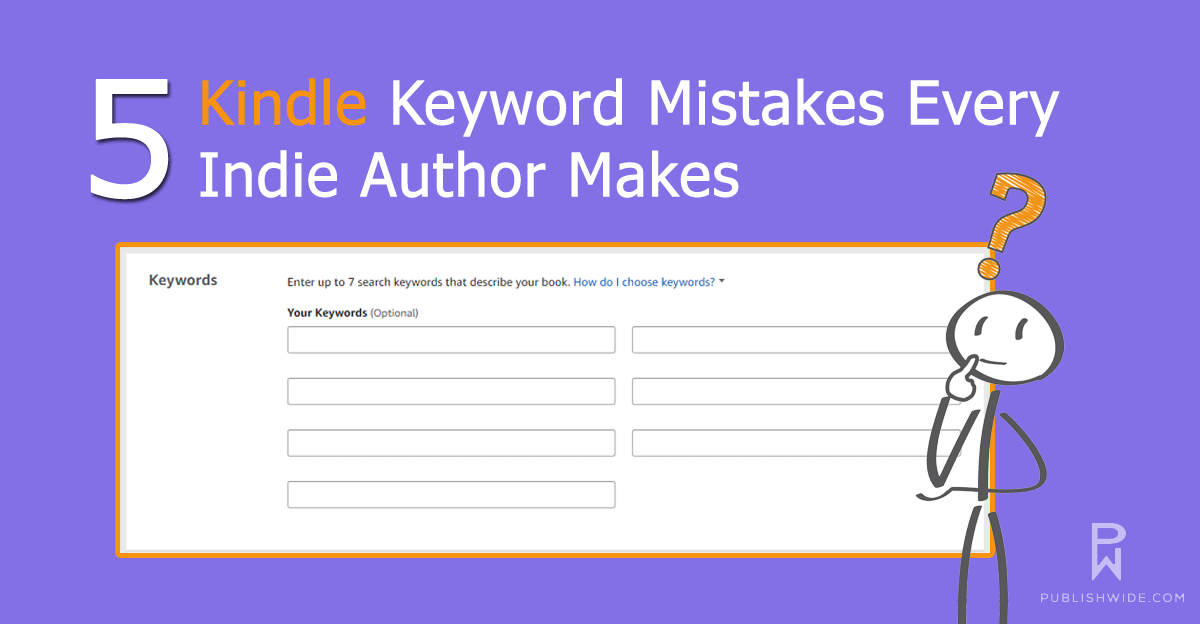
Nice post. I’d like to add that authors should also use X-ray and search inside, to better improve the SEO for Thier books. And also Kdp select giveaways!
John.
Thanks, John!
KDP select giveaways are highly dependent on the marketing efforts behind it. I’ve had a couple of books that get 5000 copies downloaded in a day when a promo site mentioned my book, which was immediately followed up by an email telling me to buy their promo. I’ve also had books that only gave away a couple of hundred copies total.
I can probably write a whole “5 mistakes” post for running a KDP select giveaway.
You mentioned x-ray and search inside. I haven’t heard of optimizing these for SEO purposes. Is there anything you can tell me about that?
Okay. Starting with search inside, eligible for kdp books, and select club books, this opens up the book, including the contents page, and some sample pages for prospective readers. Basically just very user friendly.
Secondly x-ray allows you to manage behind the scenes definitions for the characters and terms in your novel. Basically enhanced seo support. What’s more the definitions you use in creating this, can be taken up by the internet as a corpus whole. So for example if you google, “who is the better chess player, Magnus Carlson or Gary Kasparov?” you will see a definition which says that Kasparov is the better player, because he actually taught the world champion in his formative years. I wrote this, in one of my book’s metadata (x-ray), and it was taken up by the internet, which just goes to show the power behind these words.
What’s more the x-ray allows you to better fill in the juicy details behind the characters in your stories, so it is much to be recommended? I think you have to have publisher’s rights over your books in order to use it, however!
Sorry Pete, they seem to have taken down the post i did on Kasparov v Carlson, but never mind. I still think the X-ray is good, if nothing else, to clarify the characters and terms used within your novel. As indeed the seven keywords and two books categories help as well. I think you already mentioned these?
Ahh, okay. I see what you’re saying.
From your description of how it works, I get the impression that x-ray is more useful for Google SEO than for Amazon’s storefront SEO.
I can see this being a very useful tip for authors who publish a lot of non-fiction books, since it extends their potential reach beyond Amazon. Fiction books, on the other hand, may not see the same kind of impact. But certain genres of fiction books (e.g. historical fiction, or science fiction) may benefit from the x-ray data that could pull in more views from Google search results.
Thanks for the explanation, John! Much appreciated.
Great eyes opener. Thanks for sharing
Thank you, Grace! In your opinion, which advice offered on the post did you find the most useful?